

 |
Backuping data is always a very important for any size of business. You can never foresee what and when next failure will take place. Even if you are using high availability feature to ensure your business continuity, you can never be sure that any natural disaster won’t occur. At that point you would be facing something that is most valuable for everyone – data. |
KernSafe iStorage Server have built-in virtual CD/DVD-RW emulator that will allow you to export that target and then mot it in client in what you would like to perform remote backup solution.
Another of our software can help you do the same thing but locally. KernSafe TotalMounter will allow you to mount a virtual cd/dvd-rw burner and allow you to burn files on the machine that TotalMounter was installed.
Both solutions, from iStorage Server and TotalMounter, while they differ in accessibility since TotalMounter will burn files locally, and iStorage Server will do it remotely, are working very similar. After mounting CD/DVD-RW to your client machine, your computer will be able to recognize it and install all necessary drivers automatically. Later on user will be able to burn those files directly to an ISO file. TotalMounter will store that file locally, while iStorage Server will save it on the server machine.
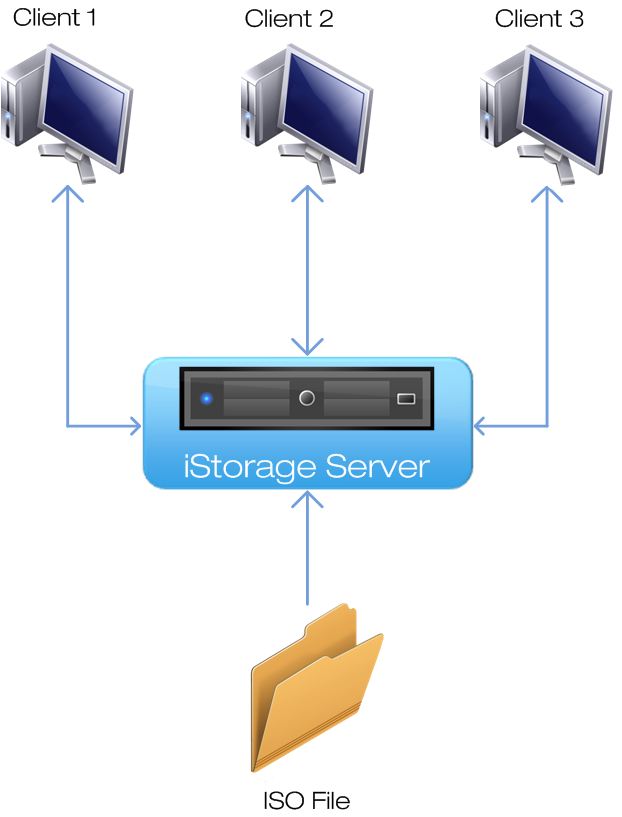
Whole process of performing backup is very simple, you may use any backup software that can burn backups automatically to optical disk or manually choose what data you wish to save there. iStorage Server have an additional auto-mount feature that will automatically load another blank ISO file after the burning process is finished. That will allow to seamless and time effective automatic backup solution.
Creating a backup on a virtual CD/DVD has additional advantages over physical disks:
- It is faster than physically burning data
- It will never contain any burning errors
- It is free
Thanks that virtual CD/DVD-RW burner feature was added to many of iStorage Server capabilities, you can now easily create extremely powerful iSCSI SAN. That will allow any user to easily create ISO file type backup by using any burning software for centralized file management.
Learn more about using KernSafe CD/DVD-RW backup solution:
SUPPORT
- Forum
- Support Ticket
- [email protected]

- Voice Mail:
- +1 (518) 289-4888