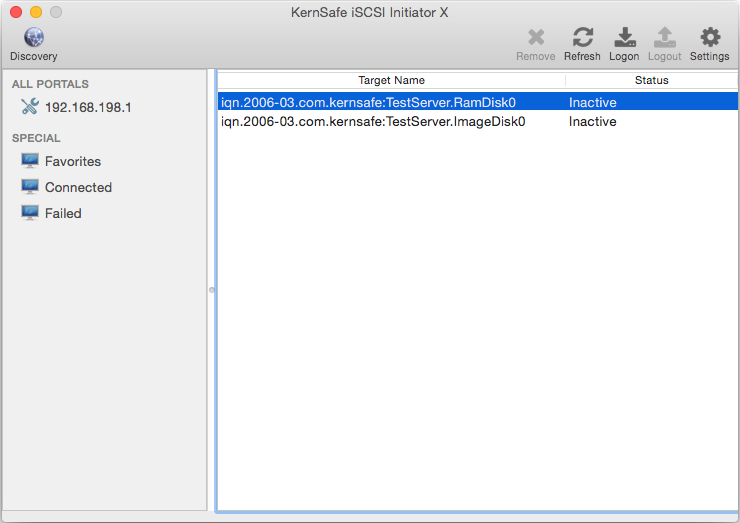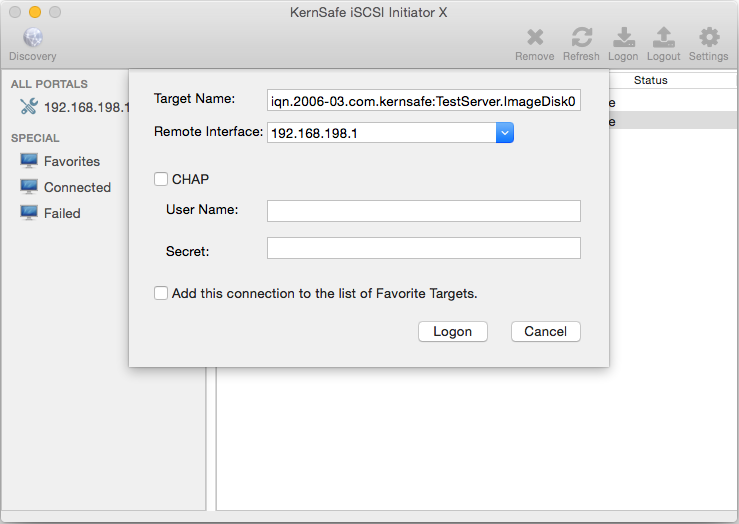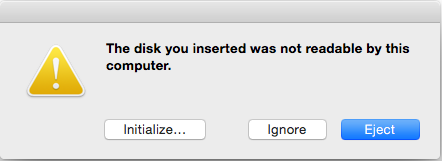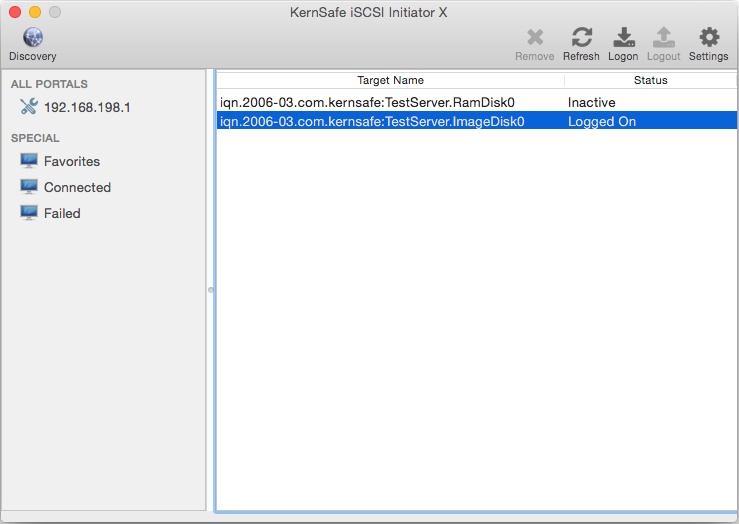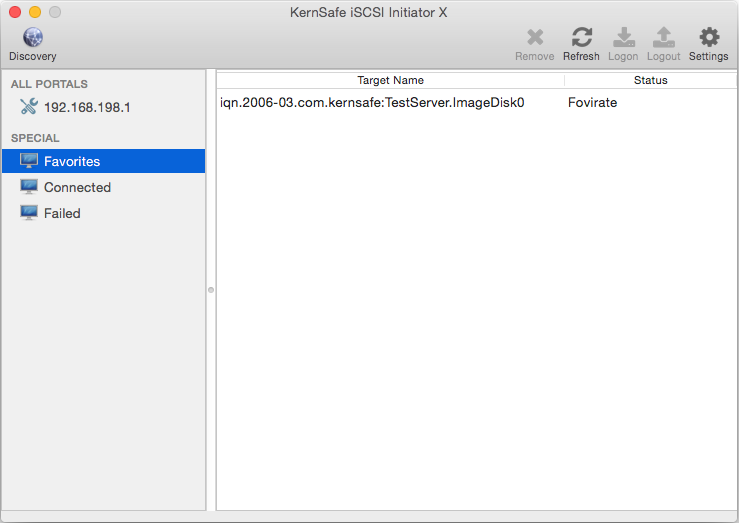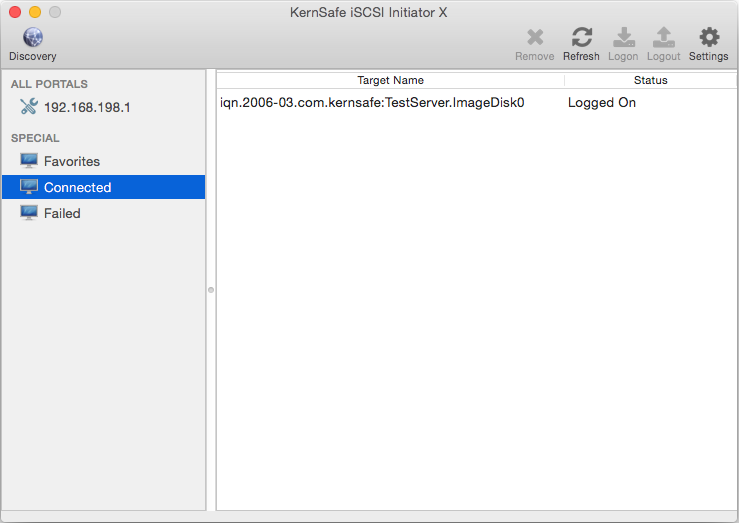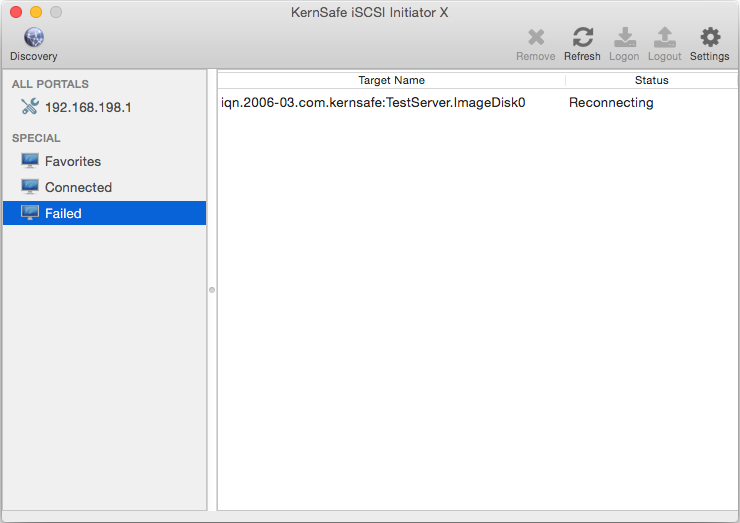|
In the Portal Manager topic, we added server to the portal list.
Main Window
In the right side of the main window, it showing target lists. We can:
Press the Logon button to logon target.
Press the Logout button to logout target.
Press the Refresh button to refresh target list.
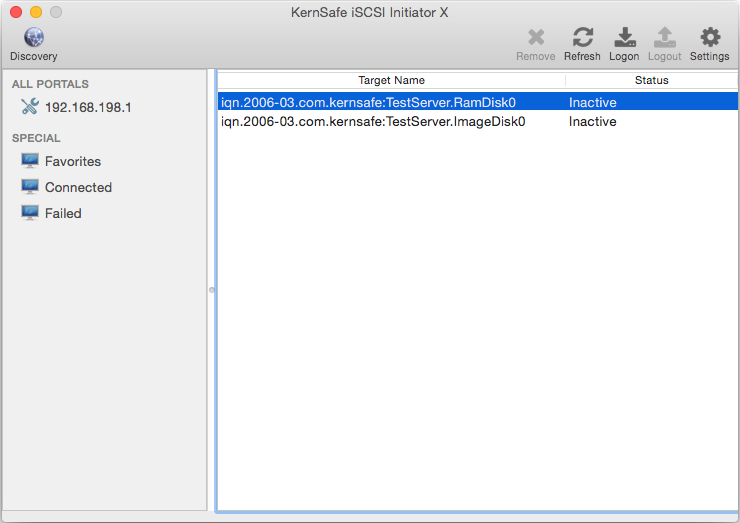
Logon
Select one iSCSI target, click the Logon button to logon.
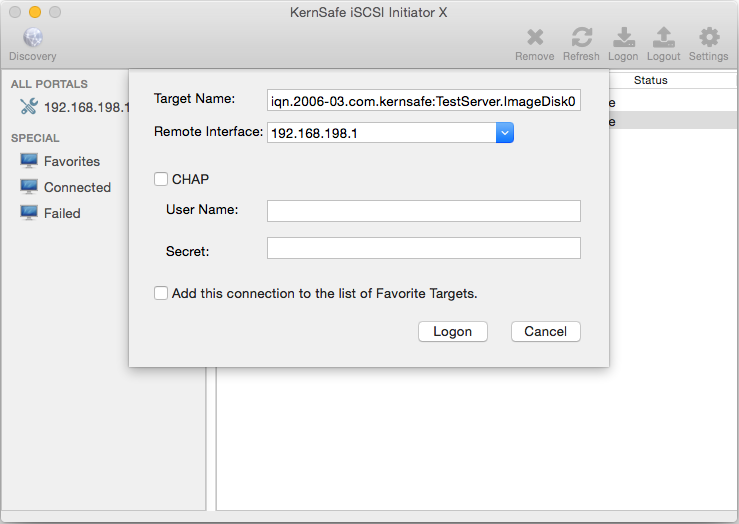
Select Remote Interface.
If target need CHAP authorization, check CHAP, input User Name and Secret.
If you want the target is automatically logged on, choose Add this connection to the list of Favorite Targets.
Press the Logon button to logon target.
After logged on an iSCSI target, there will be a message windows automatically show, just initilize the disk as normal hard disk.
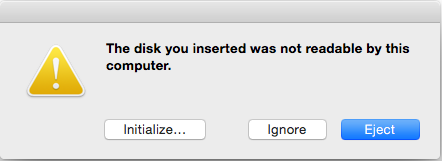
Logout
After logged on to target, the main interface will be shown as below, select and target and click the Logout button to logout.
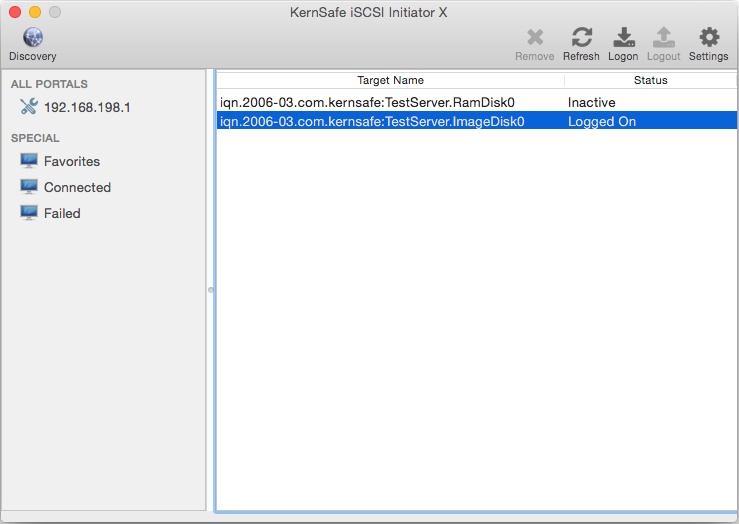
Favorite Targets
If you choose the option Add this connection to the list of Favorite Targets when loging on to target, the target will shown in the favorite targets, you may select the target and click the Remove button to remove.
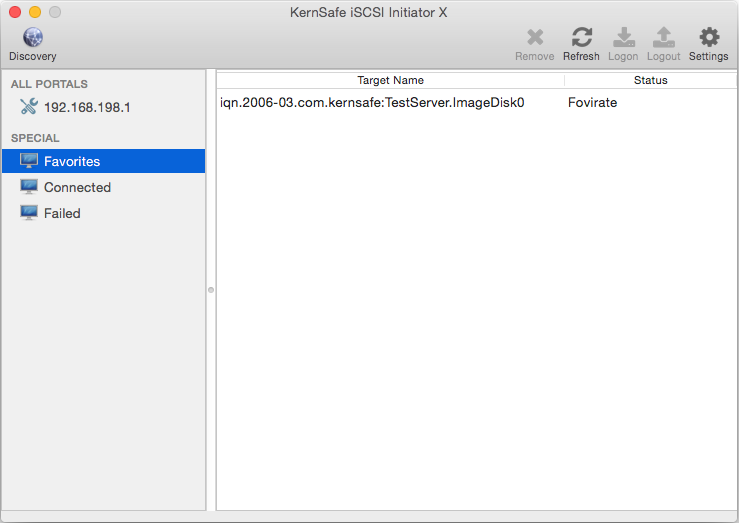
Connected Targets
This view is a filter that only show connected targets.
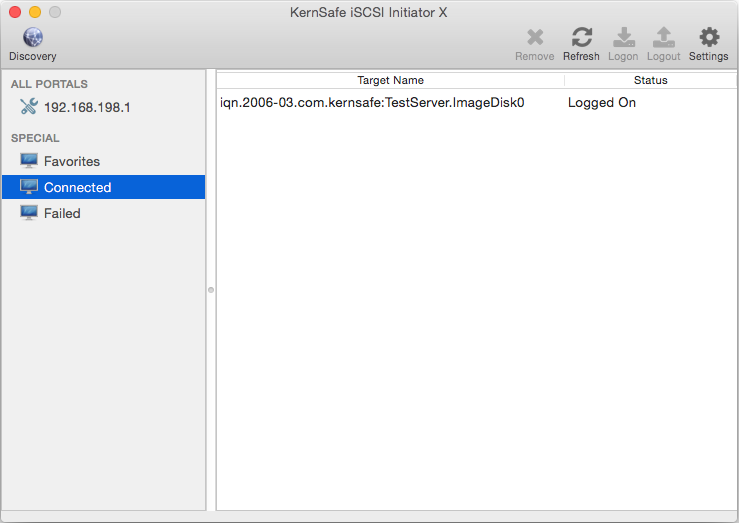
Failed Targets
This view is a filter that only show failed targets, failed means the target is logged on but connection lost.
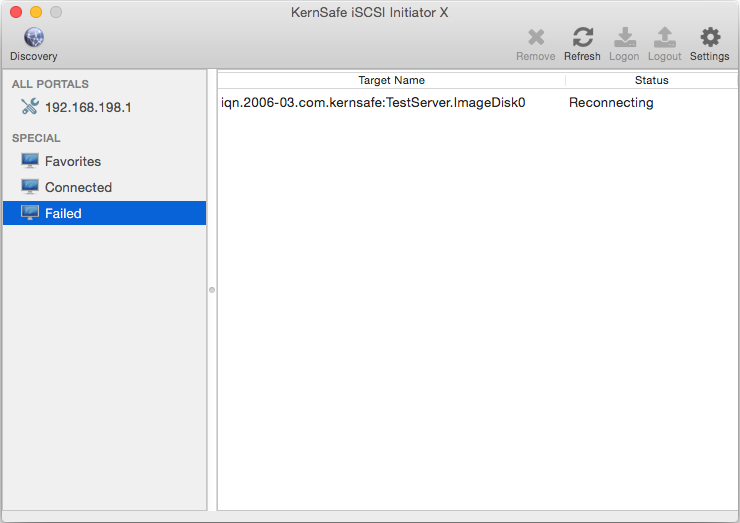
|