|
When user click the Apply License button, the Apply License Wizard popup up.
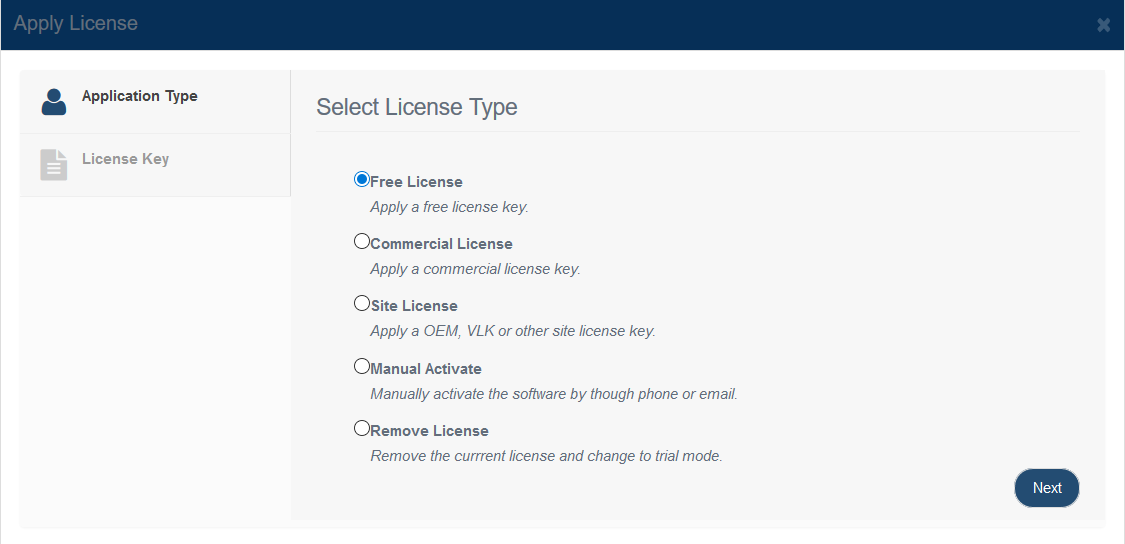
User can choose license type as fallows:
1. Free License
Install free license which was requested from KernSafe.
2. Commercial License
After user purchased a license key, user can install license key here.
3. Site License
If user have a site, OEM or VLK license, can install license key here.
4. Manually Activate
If user purchased a license key, but don't have internet connect to doing online activation, can install license key here.
5. Remove License
Remove the current license key to trial mode.
After selected a license type, click the Next button to continue.
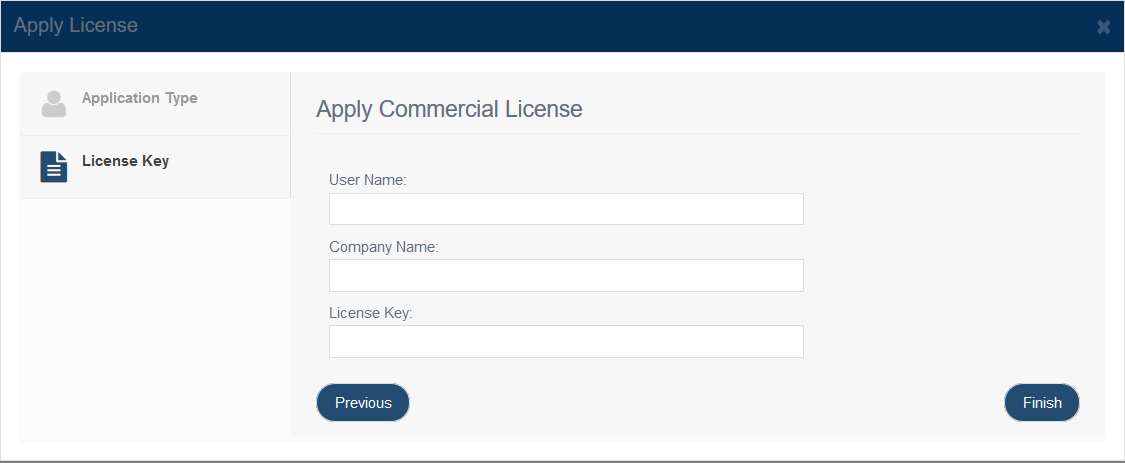
Except Remove License, any license key type need input the following information:
User Name, Company Name, and License Key.
Please note that license key are bound with user name and company name, its the better to copy and paste from license key email.
Click the Finish button to install the license.
|





