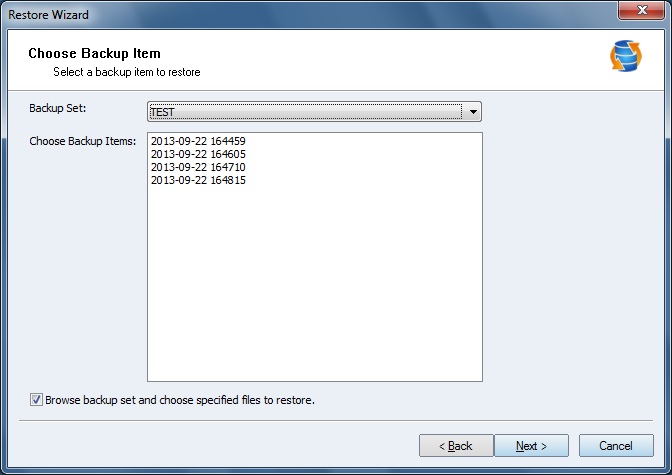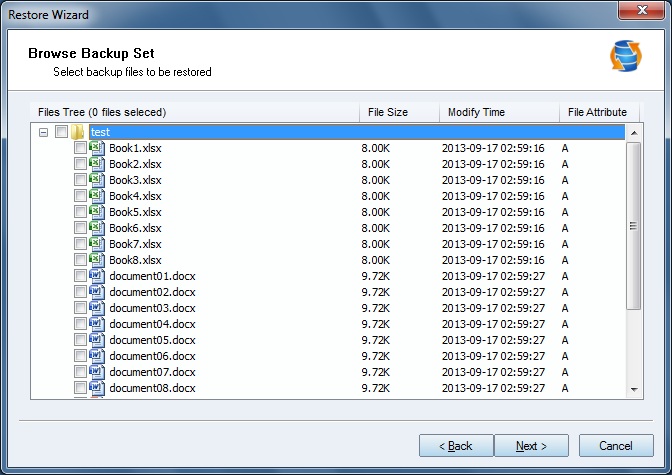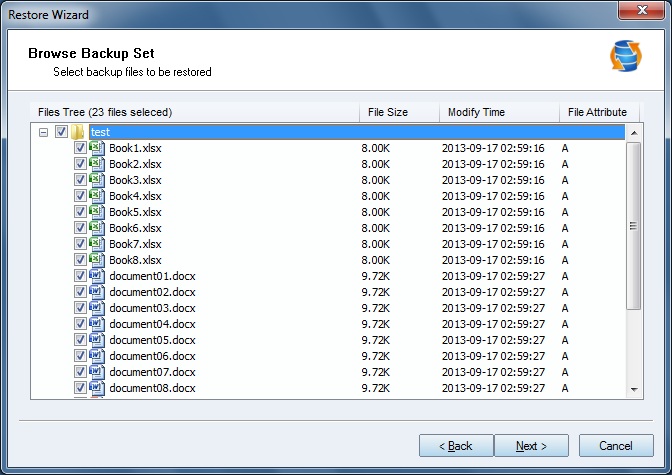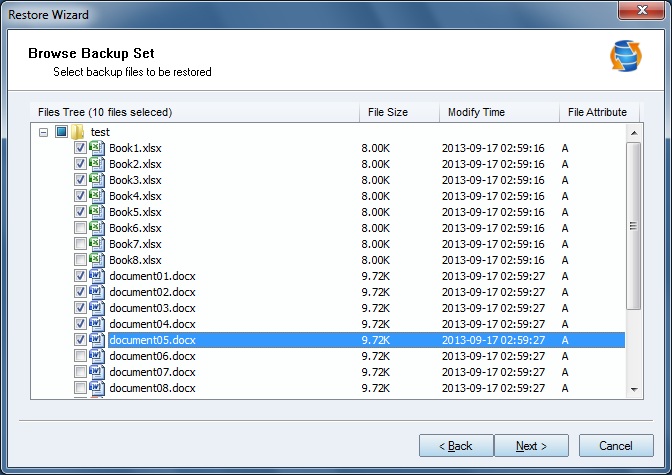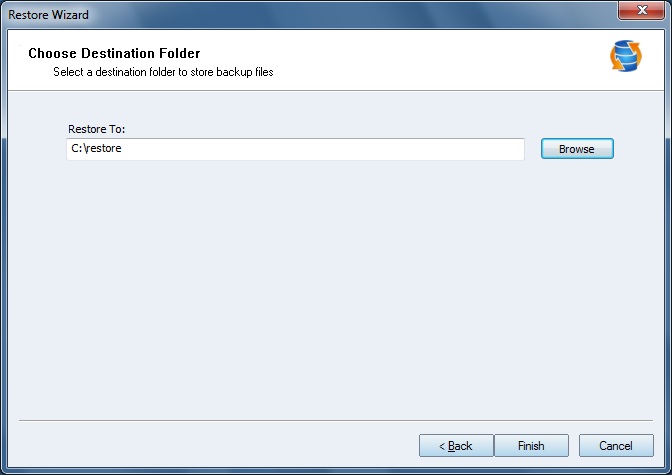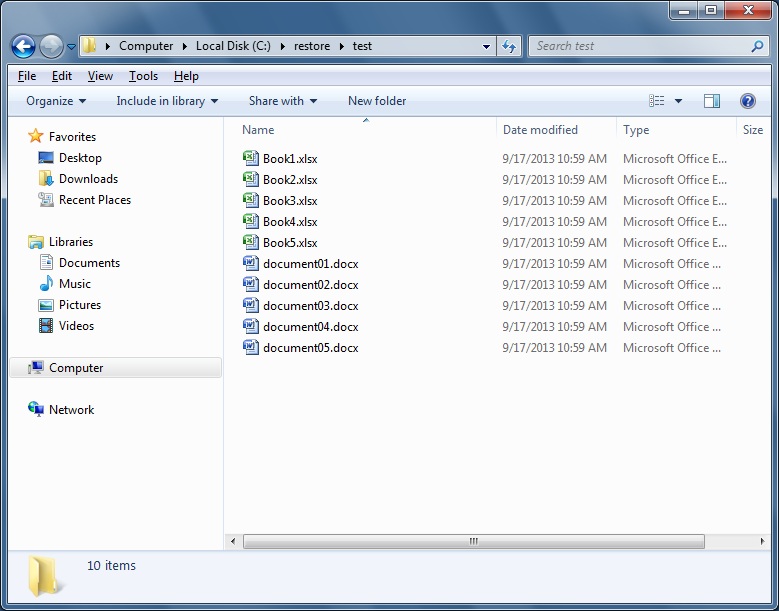| Restore Wizard | K-Backup User Manual |
|
Restoring files correctly is as important as backup process. The essential of backup for users is to protect files and to recover data correctly when files are lost. K-Backup provides a convenient way and a friendly console for the restoring. The restore wizard can be shown by clicking Restore Wizard on Home tab, Restore button on Backup Job or Restore Wizard on Job Monitor. When you are to restore files, the dialog will be shown as below.
Firstly user should select the Backup Job which are used to restore, and then select a backup item. The Choose Backup Items list will be shown as above in time format . If you want to restore all files you have backup, user can not check "Browse backup set and choose specified files to restore". If not, you should check "Browse backup set and choose specified files to restore".
User can check the root directory to select all files.
Or you can select the specified files to restore in this window.
Then press Next button to continue.
Select the directory to which you want to restore the files. Then press Finish. After the files are restored, you can check the restore folder.
To get more information, please visit: www.kernsafe.com
| |
SUPPORT
- Forum
- Support Ticket
- [email protected]

- Voice Mail:
- +1 (518) 289-4888