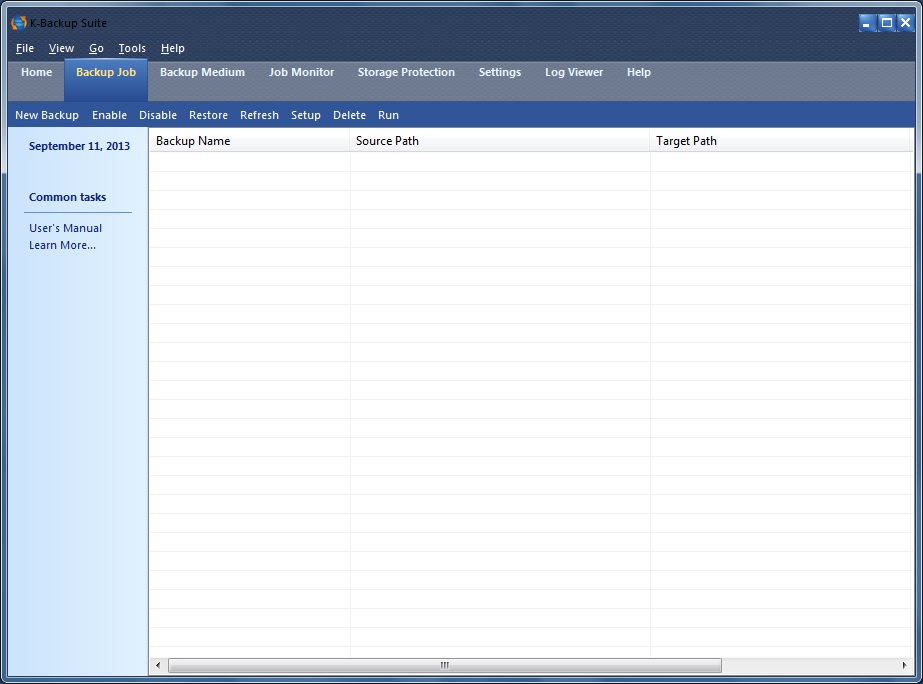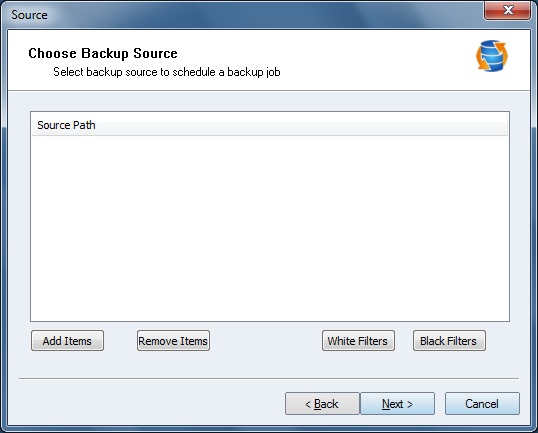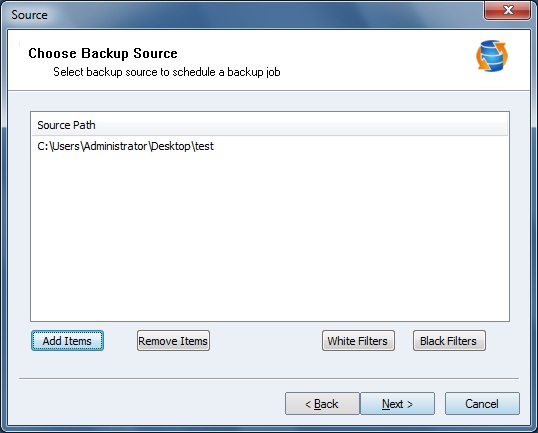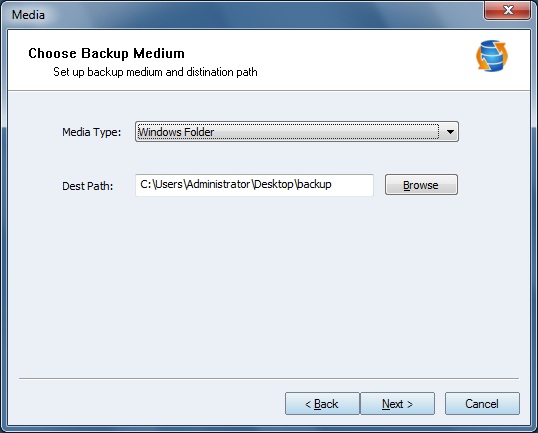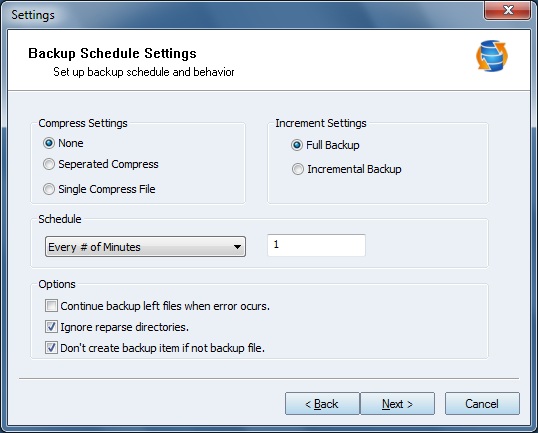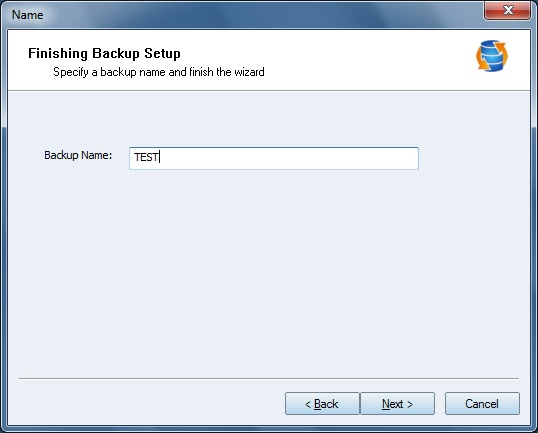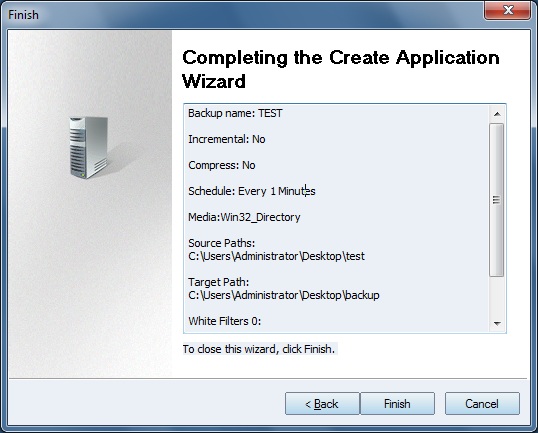| Backup files to local destination | K-Backup User Manual |
|
K-Backup suports many kinds of Backup Medias, such as Local storage, Windows Shared Folder and Network Stream. As for Local storage, can be another local hard disk and an iSCSI disk or NAS folders, which is convienent methods to backup data to network thourgh iSCSI or NAS. For example, user can export iSCSI disk from KernSafe free iSCSI SAN to archive free network backup solution. Simply to backup files to local destination, just press Backup Job.
Then press New Backup in the management console.
To add backup files, press Add Items and then you can browse your directory. We take folder "test" and destination folder "backup" as examples.
Note : You should add the folders containing the files you will backup and you can add more than one item. To filter the files you can use White Filters and Black Filters to realize it. To get more information about white/black list, please visit White/Black list. Press Next to select the destination folder.
Press Next to continue.
You can configure backup schedule settings here.
Enter the Backup Name .
You can check the job information here. After the job was successfully created, you can also manually run the backup.
On the Job Monitor tab, you can clearly distinguish the execution information of Job. To get more information, please visit: www.kernsafe.com Enjoy | |
SUPPORT
- Forum
- Support Ticket
- [email protected]

- Voice Mail:
- +1 (518) 289-4888