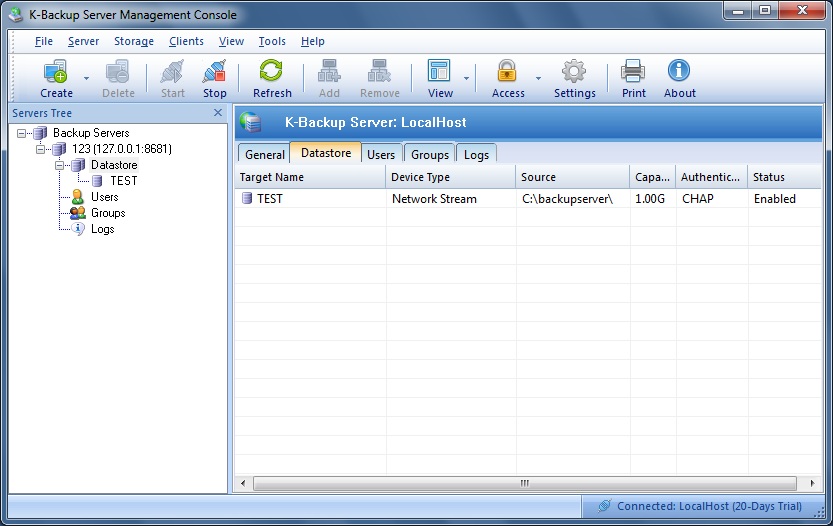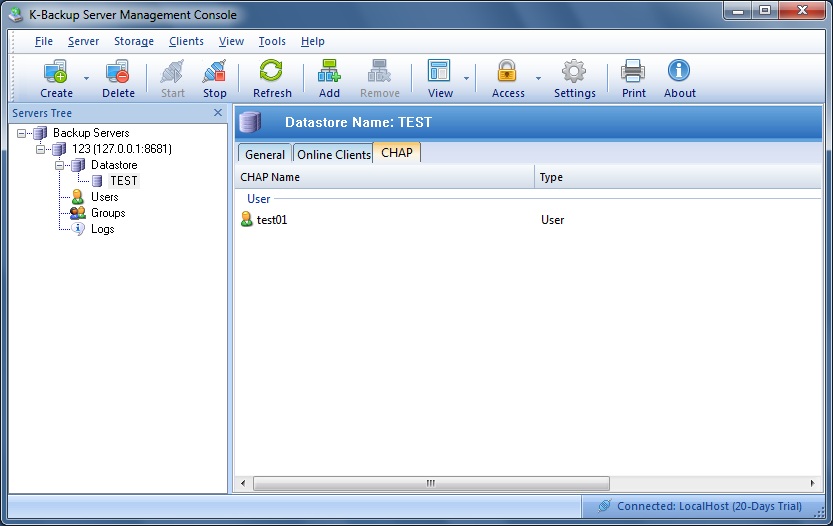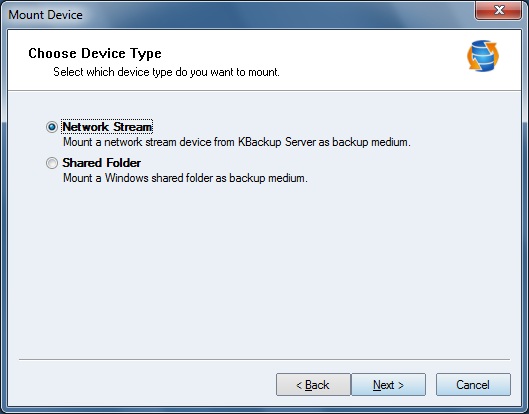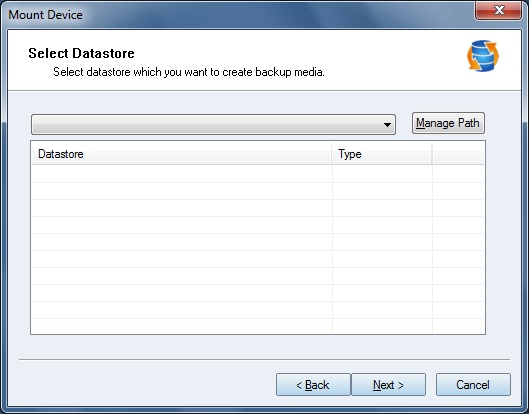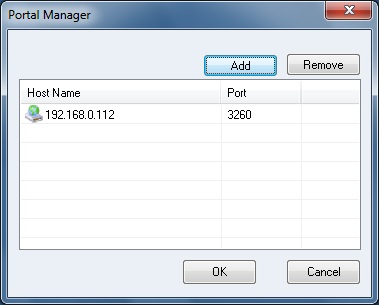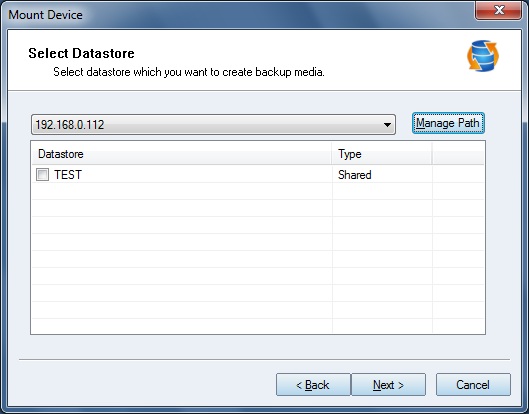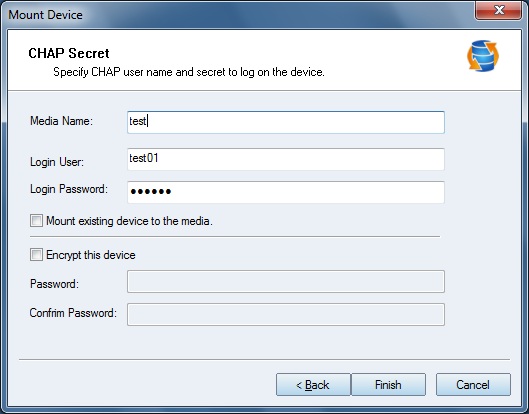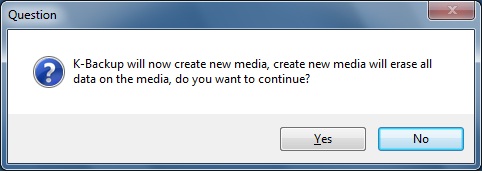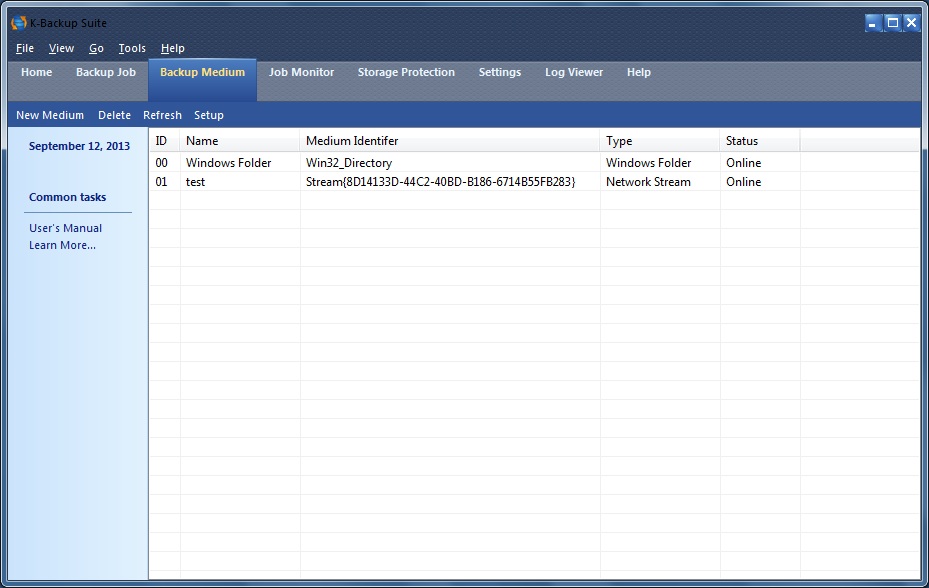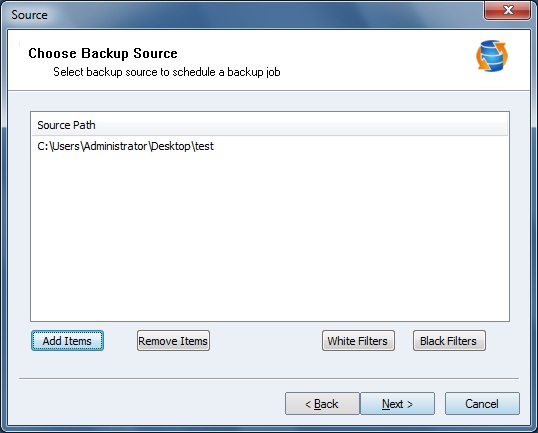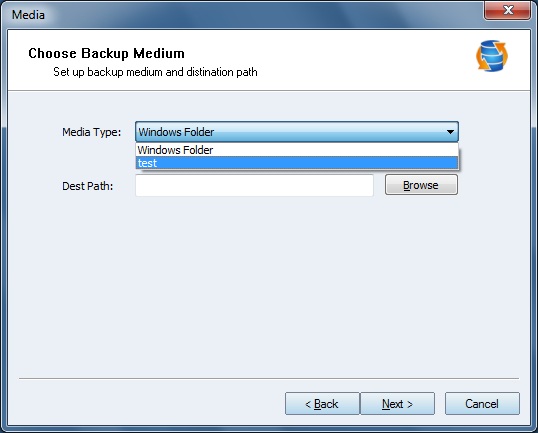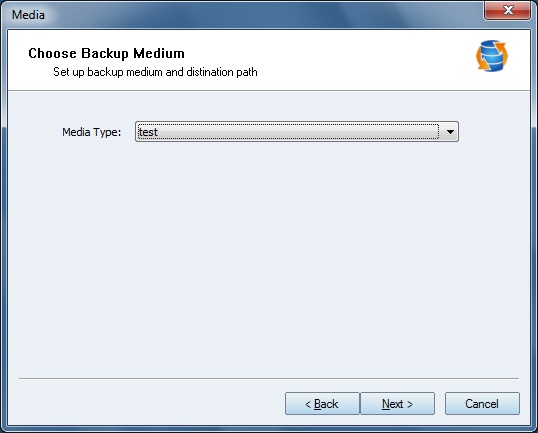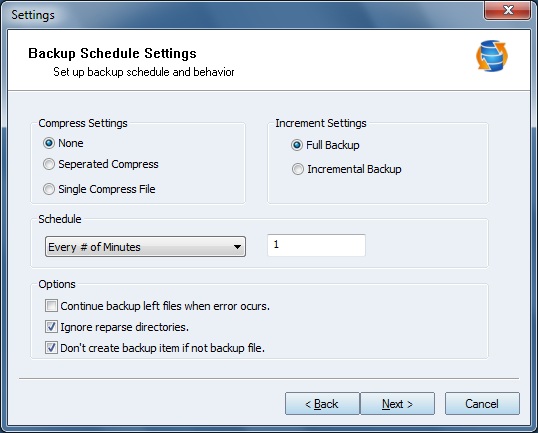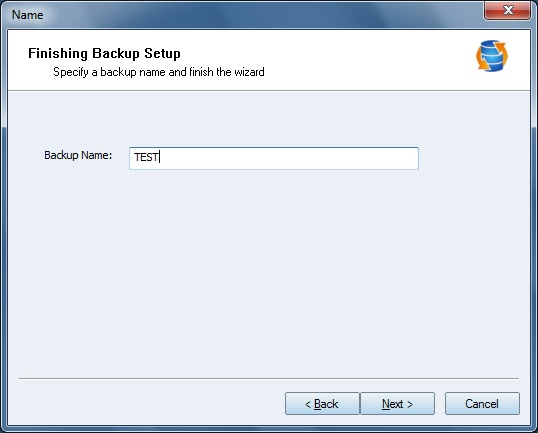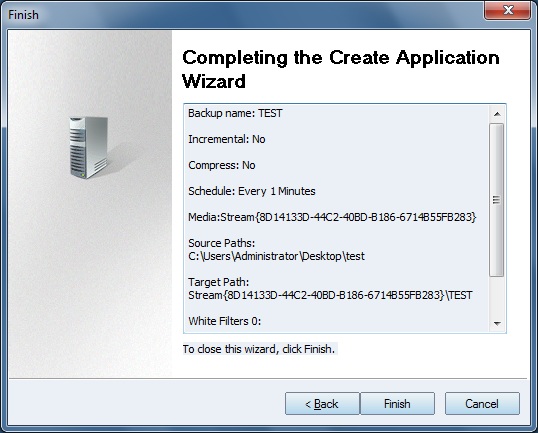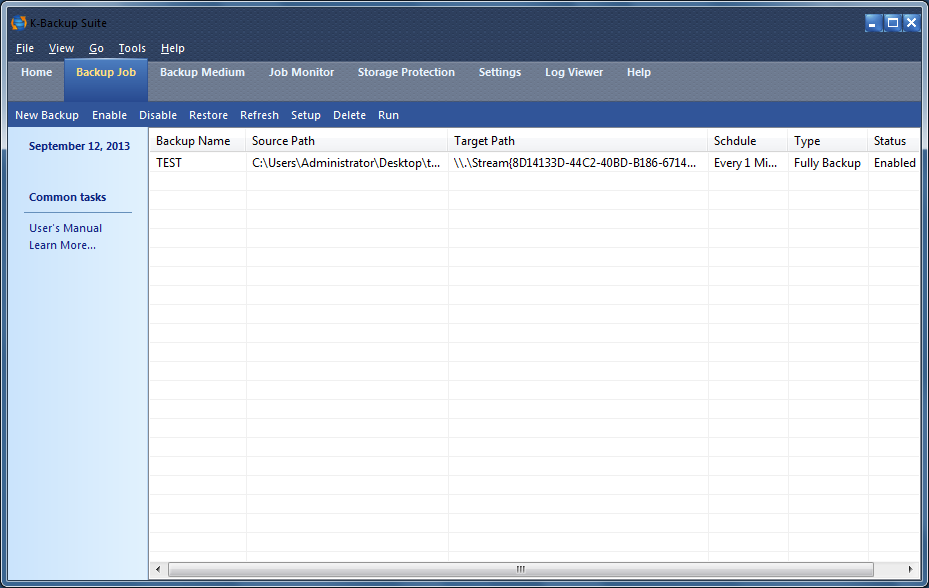| Backup files to Network Stream | K-Backup User Manual |
|
K-backup provides an advanced feature that you can backup files to Network Disk on K-Backup Server. It is a perfect solution for corporations in any size to backup workers' data. Here are instructions on how to backup files to Network Stream. You should create new network stream on K-Backup server first. Visit K-Backup Server to get more information. Firstly you should create a new datastore on K-Backup Server.
Add user "test01" to datastore.
After the K-Backup Server has been successfully configured, we can turn back to K-Backup client to create new medium and backup job. Press New Medium on Backup Medium tab.
Select Network Stream and press Next to continue.
Press Manage Path to configure remote K-Backup Server.
Press Add to add the K-Backup Server and then press OK.
Select the datastore and press Next to continue.
Enter a Media Name. Type the User and Password we have created on K-Backup Server. Press Finish and a Question as below will be shown.
Press Yes to finish adding the new medium. Note: If the datastore is fresh, you should press Yes; if not, you can select No.
Visit Network Stream. Now we can create a new job to backup files to the network stream.
Press Next to continue.
Select"test" from the Media Type list.
Press Next to continue.
Press Next to continue.
Enter the Backup Name and press Next to continue.
Here lists the backup job information.
To get more information, please visit: www.kernsafe.com Enjoy
| |
SUPPORT
- Forum
- Support Ticket
- [email protected]

- Voice Mail:
- +1 (518) 289-4888