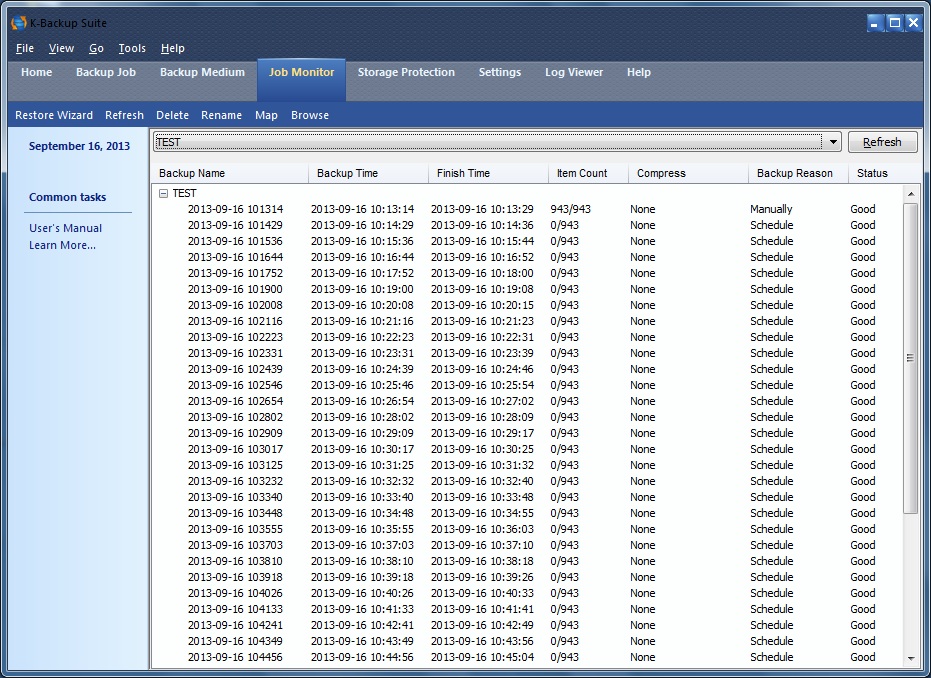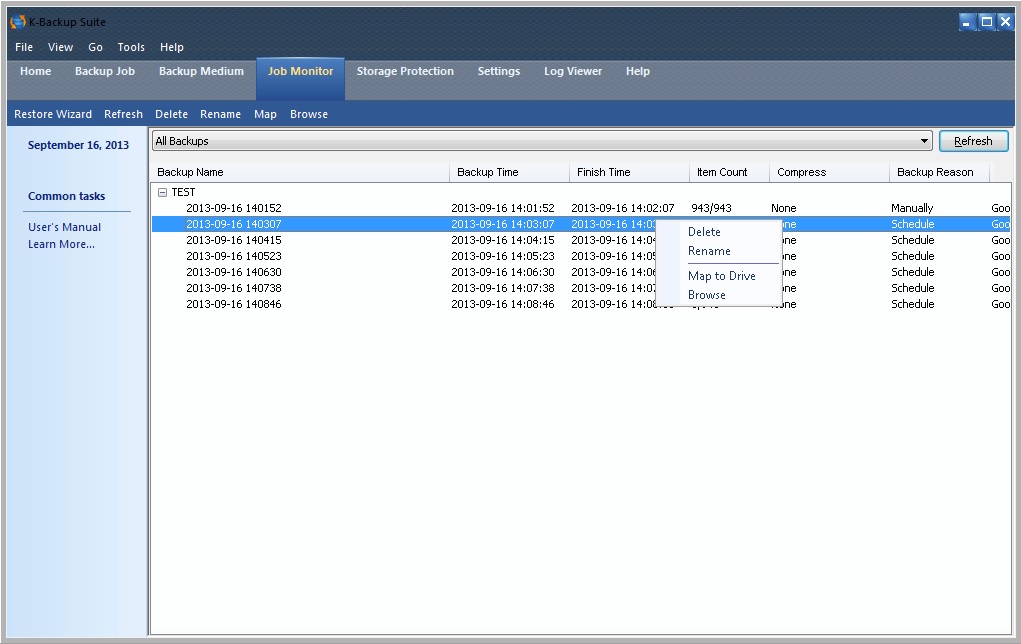K-Backup Suite Online Help

| Job Monitor | K-Backup User Manual |
|
Job Monitor is a quick console for users to check the execution of the Job. Here lists the Backup Time, Finish Time, Item Count (files count), Compress, Backup Reason and Status.
User can also right click one item on this window to restore or map the device to see the backup files.
Note: you can only delete the last record of job on job monitor. Press Map to Drive, user can visit the files as local disk. Press Browse to browse backup set. To get more information, please visit: www.kernsafe.com
| |
SUPPORT
- Forum
- Support Ticket
- [email protected]

- Voice Mail:
- +1 (518) 289-4888