
Unlock CD
You have two method to unlock the CD
1.Right click on the disk,select 'DiskEnc UnLock'
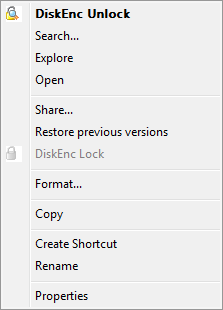
2.Enter correct password
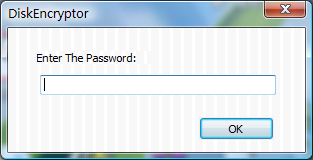
1. Click Start > Programs >KernSafe> DiskEncryptor>DiskEncryptor; to start up DiskEncryptor, choose which disk partition you want to use, pitch on it and then Click the 'UnLock' button.
2. Enter correct password
After you use the CD-ROM, you should be click the 'lock' button to protect it , then no one can access it without the correct password .
![]() Relate topics
Relate topics