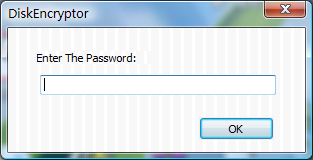Encrypt CD image
This section describes how to encrypt and decrypt a image file.
1. Click Start > Programs >KernSafe> DiskEncryptor>DiskEncryptor; to start up DiskEncryptor;
2. Select CD Encryption under Operations,and then choose Encrypt CD Image from Images Encryption,Then the Encryption setings will apears on the right, select a source CD/DVD image,and set the destination CD/DVD path and filename,Click Encrypt button;
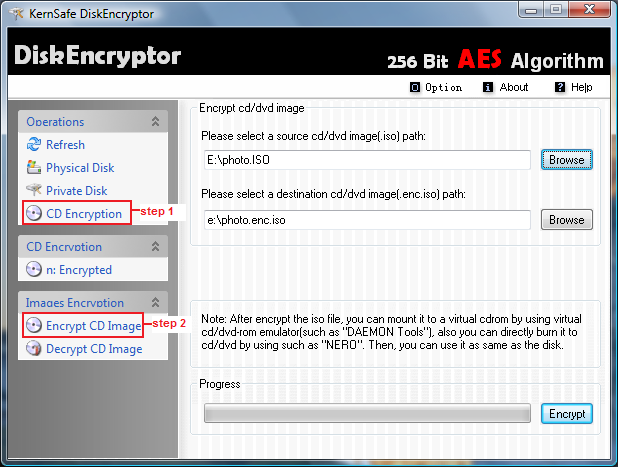
3.Every time you encrypt your disk , you should set a new password. For security reasons, we suggest you choose a password that is hard one to guess but easy for you to remember. Make sure you don’t forget it because it is required when you mount the image . The maximum length of the password can be 32.

4. Click 'ok' button to Encrypt Image file.
5.After encryption,it will pop out the confirmation window prompting "Encrypt cd/dvd image complete" ,click "OK" to confirm and close the window.
Decrypt CD image
6. if you do not want to protect the image file any more,please choose Decrypt CD image from image Encryption, the Decryption Settings will apears on the right, select the Souce cd/dvd image file which you want to decrypt ,and the destination cd/dvd image file which you want to create, clike the Decrypt button;

7.Input you Password you specified,Click the ok button, you will get the decryption image file